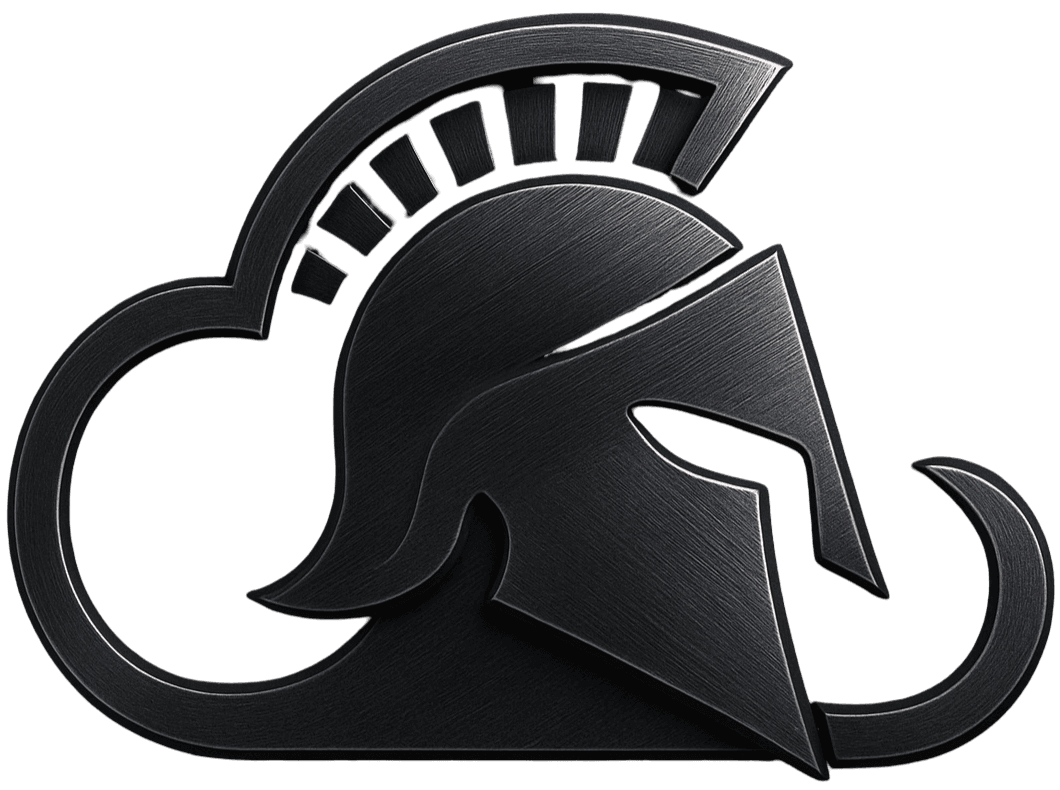
Future-Proof YourBusiness with Arcadian Cloud
Optimize your business processes with the latest in Artificial Intelligence solutions, delivered by a team of subject matter experts - not just a chatbot.
AI-Driven Solutions That Scale With You
From strategy to implementation, we modernize your business with AI, cloud, and automation—delivering enterprise-grade solutions that drive measurable results.
Generative AI & LLM Integration
LLM-powered applications and copilots tailored to your workflows
DevOps & Automation
Automated deployment pipelines and infrastructure management
Machine Learning Engineering & MLOps
End-to-end ML lifecycle management and production deployment
Cloud Architecture & Modernization
Scalable cloud infrastructure and modernization strategies
Data Engineering & Analytics
Data pipelines and real-time analytics platforms
Much more
Bespoke enterprise solutions and technical consulting
Book a consultation and discover how we can transform your business
Our Proven Approach
A straightforward roadmap from idea to production-grade AI
Discovery
Identify high-impact AI quick-wins for your business that deliver immediate value with minimal investment.
Proof-of-Concept
Validate a working prototype using your real data to ensure accuracy, performance, and measurable business value.
Production
Deploy robust, scalable, secure solution integrated into your operations with comprehensive monitoring and alerts.
Support
Ensure your solution continually delivers optimal results through proactive monitoring, optimization, and strategic reviews.
Discovery
Identify high-impact AI quick-wins for your business that deliver immediate value with minimal investment.
Proof-of-Concept
Validate a working prototype using your real data to ensure accuracy, performance, and measurable business value.
Production
Deploy robust, scalable, secure solution integrated into your operations with comprehensive monitoring and alerts.
Support
Ensure your solution continually delivers optimal results through proactive monitoring, optimization, and strategic reviews.
Artificial Intelligence with a Human Touch

Chris Hart
The Ideas Guy. With over a decade in DevOps, software engineering, and generative AI, Chris crafts cutting-edge cloud solutions. Building with Gen AI since Spring 2023, he's built scalable agentic systems for healthcare and finance.
Founder & Chief Agentic EngineerOur co-founders combine decades of expertise in AI, business transformation, and product innovation to deliver real-world results.

