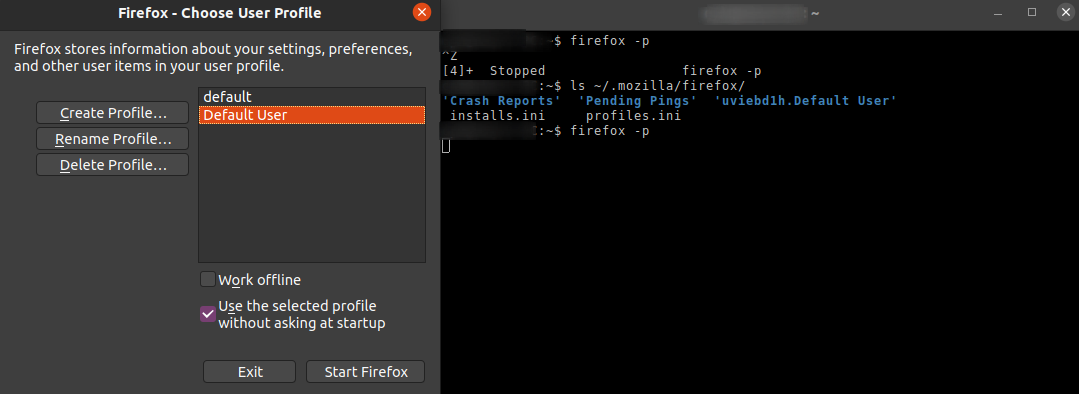
Copy Firefox Logins and Bookmarks to a new computer or login on Linux
How to copy Firefox saved logins and password, autofill data, and bookmarks over to a new computer, a new profile or a new user. While its best to use a more secure password manager such as keeper or Lastpass, if you do have some of your passwords stored in the built-in Firefox password manager this will show you step by step how to copy them over. PreReq: Figure out which profile is default Open your preferred terminal....