“An Error Has Occurred Access Denied.” Appears in the Chrome Web Store
When trying to install an extension to Brave Browser from the Chrome Web Store recently I ran into the above error. First I click the button “Add to Brave” and then on the pop up “Add Extension.” After this a .crx file fails to download with the error “Failed - Forbidden.” I found several sites online talking about this but none of their proposed solutions worked.
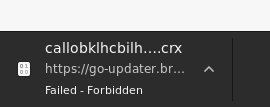
The Fix
My issue was an out of date browser. I have been using the brave-browser package available from apt on Ubuntu by default. This issue had been fixed a while back, simply getting the newest version of Brave Browser corrected it.
Follow the install instructions on Brave’s site to install the most up to date version for your OS.
Update on Ubuntu Instructions
Just add the official Brave repository to apt and run the update. I made one change from the official install instructions so only Brave gets updated.
sudo apt install apt-transport-https curl
sudo curl -fsSLo /usr/share/keyrings/brave-browser-archive-keyring.gpg https://brave-browser-apt-release.s3.brave.com/brave-browser-archive-keyring.gpg
echo "deb [signed-by=/usr/share/keyrings/brave-browser-archive-keyring.gpg arch=amd64] https://brave-browser-apt-release.s3.brave.com/ stable main"|sudo tee /etc/apt/sources.list.d/brave-browser-release.list
sudo apt update
# Just upgrade brave, not anything else
sudo apt --only-upgrade install brave-browser
It’s That Simple!
After the update I could install extensions with no issue.
Still Need help?
Leave a comment and I’ll get back as quick as I can.