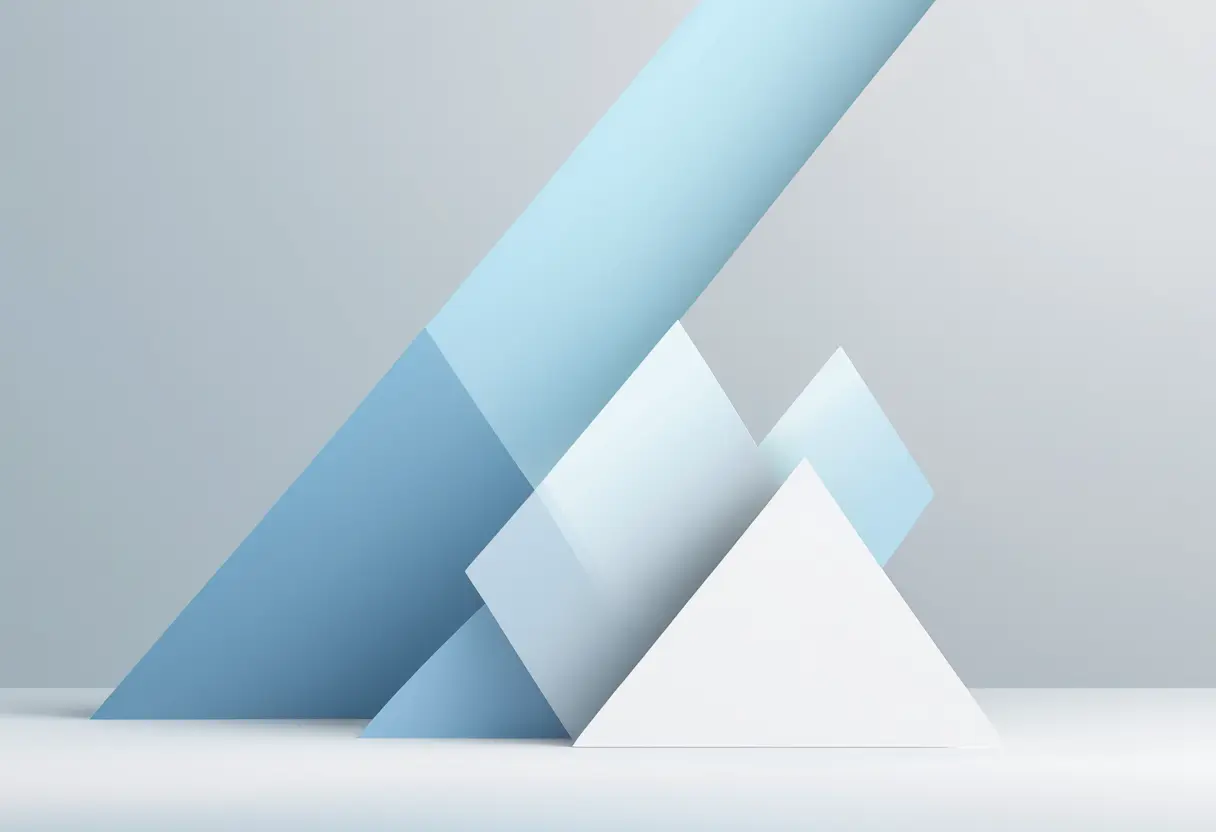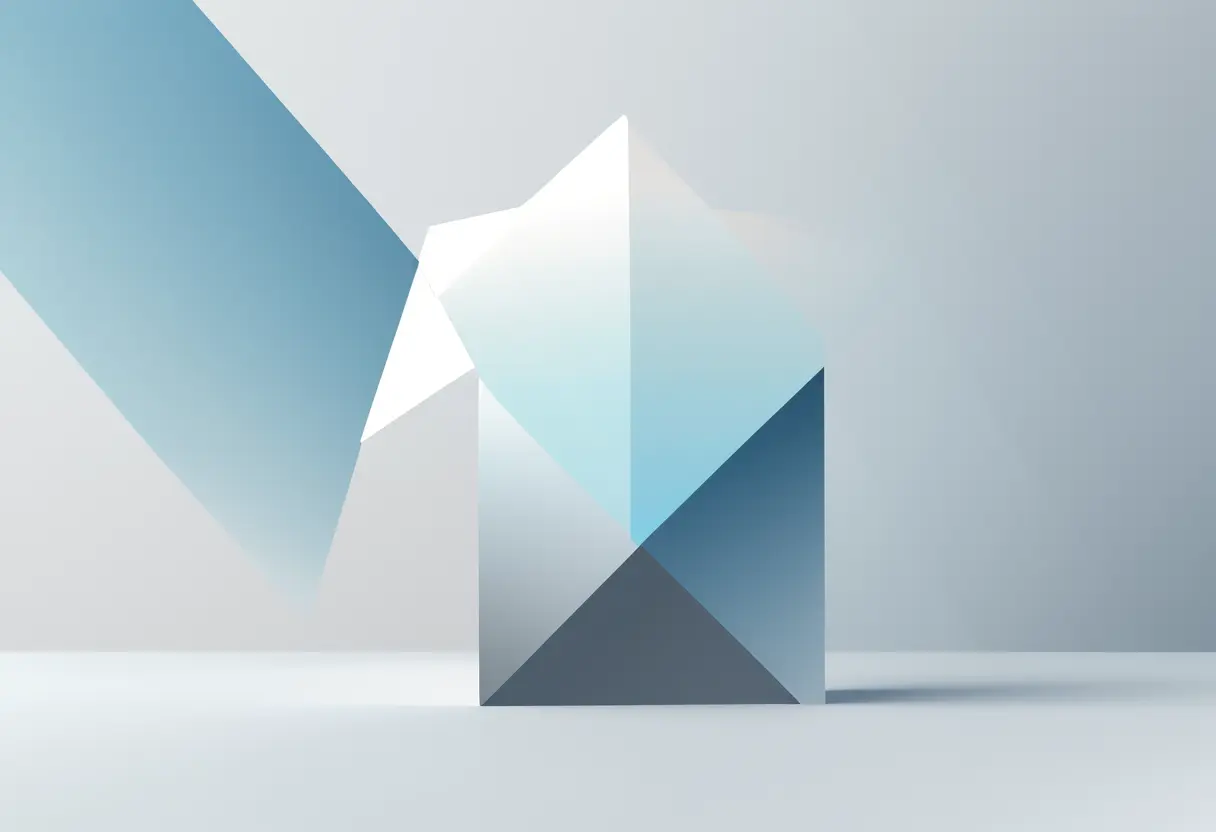
How to Install Cursor on Ubuntu 24.04 or Ubuntu 24.10
How to Install Cursor on Ubuntu 24.04 or Ubuntu 24.10 I’ve got machine running both these versions of Ubuntu and ran into slightly different issues on both installs. Quick Answer: Head to the Cursor homepage, download the AppImage, make it executable, and run it. If you want it to show up in your app menu, then use App Image Launcher. Cursor is an AI-powered code editor, and getting it up and running on Ubuntu 24....